I am uploading an app to the App Store. But unfortunately I get the below warning.

- 1
- 1
- 430
- 5
- 22
-
http://stackoverflow.com/a/26796934/1702413 – TonyMkenu Nov 15 '14 at 13:05
-
possible duplicate of [iOS app submission : missing 64-bit support](http://stackoverflow.com/questions/26790554/ios-app-submission-missing-64-bit-support) – Craig Otis Jan 26 '15 at 13:42
3 Answers
As the warning says, your app isn't prepared for 64-bit, and apple announced a month ago that starting in february 2015 all the apps uploaded to the app store must support it. So, it seems that if you're using iOS 8 you got to enable 64-bit support on you app now.
For supporting 64 bit you got to have in your project build settings the following:
- 1,804
- 1
- 23
- 37
-
I did it as your answer but is there any thing need to change in Architectures ? That shows me "Standard architectures(armv7,arm64) - $(ARCHS_STANDARD)". – Vivek Shah Nov 17 '14 at 07:35
-
I edited my answer with the full Architectures section, hope it helps – diegomen Nov 17 '14 at 17:24
-
-
3I had a typo. In the "Valid Architectures" section I had "armv64" instead of "arm64". Make sure that both your "Valid Architectures" and "Architectures" sections match what is shown above. – BeccaP Dec 17 '14 at 20:09
-
Had the same issue. Property Architecture was set to Standard architectures, but it did not help.
What fixed the problem... I set Build Active Architecture Only to No even for Debug.
App was successfully submitted. Also after archiving the app I saw that estimated size was larger then last time (means it worked).
Hope it helped.
- 111
- 4
After updating Architectures to Standard architectures(armv7,arm64) - $(ARCHS_STANDARD) it may still NOT work if you have used frameworks in your app. I tried updating frameworks internal(UIKit,UIMapKit, etc) and external (facebook,crashlytics, etc) and worked for me. Means any framework that is not updated to 64-bit version will force the app to change to 32-bit and hence will not be submitted successfully on the app store. Hope this helps!!
- 243
- 1
- 4
- 13