Using angular-google-maps 1.0.18 The map loads perfectly fine, problem rises a marker is added. A square containing the marker turns grey in the map. I have tried using solutions suggested in another questions as well. But it is making no difference. Any clues to how to resolve this.
Grey boxes appear in parts of embedded Google Map in modal box
Code for reference :
var cities = [
{
city : 'Toronto',
desc : 'This is the best city in the world!',
lat : 43.7000,
long : -79.4000
},
{
city : 'New York',
desc : 'This city is aiiiiite!',
lat : 40.6700,
long : -73.9400
},
{
city : 'Chicago',
desc : 'This is the second best city in the world!',
lat : 41.8819,
long : -87.6278
},
{
city : 'Los Angeles',
desc : 'This city is live!',
lat : 34.0500,
long : -118.2500
},
{
city : 'Las Vegas',
desc : 'Sin City...\'nuff said!',
lat : 28.65596033103927,
long : 77.2226215342037
}
];
var mapOptions = {
zoom: 4,
center: new google.maps.LatLng(40.0000, -98.0000),
mapTypeId: google.maps.MapTypeId.TERRAIN
}
$scope.map = new google.maps.Map(document.getElementById('map'), mapOptions);
console.log($scope.map);
$scope.markers = [];
var infoWindow = new google.maps.InfoWindow();
var createMarker = function (info){
var marker = new google.maps.Marker({
map: $scope.map,
position: new google.maps.LatLng(info.lat, info.long),
title: info.city
});
marker.content = '<div class="infoWindowContent">' + info.desc + '</div>';
google.maps.event.addListener(marker, 'click', function(){
infoWindow.setContent('<h2>' + marker.title + '</h2>' + marker.content);
infoWindow.open($scope.map, marker);
});
google.maps.event.trigger($scope.map, 'resize');
//$scope.map.setCenter(new google.maps.LatLng(22.3605336, -72.6362989));
$scope.markers.push(marker);
//google.maps.event.trigger($scope.map, 'resize');
}
for (i = 0; i < cities.length; i++){
createMarker(cities[i]);
}
$scope.openInfoWindow = function(e, selectedMarker){
e.preventDefault();
google.maps.event.trigger(selectedMarker, 'click');
}
HTML :
<div>
<div id="map"></div>
<div id="class" ng-repeat="marker in markers | orderBy : 'title'">
<a href="#" ng-click="openInfoWindow($event, marker)">{{marker.title}}</a>
</div>
</div>