I have a stacked barplot with the following data
df <- expand.grid(name = c("oak","birch","cedar"),
sample = c("one","two"),
type = c("sapling","adult","dead"))
df$count <- sample(5:200, size = nrow(df), replace = T)
I generate a barplot and try to add the group lables to it:
ggplot(df, aes(x = name, y = count, fill = type)) +
geom_bar(stat = "identity") +
coord_flip() +
theme(legend.position="none") +
geom_text(aes(label = type, position = "stack"))
It produces:
Two to three questions arise:
How can I make the labels appear in the top bar only?
How can I make the labels appear in the center of the bar section?
Optionally: How can I make the labels appear on top of the top bar being connected to their sections by arrows?