I am trying to import the excel file with country list into my SQL Server database, but I get this error. What might be wrong?
Validating (Error)
Messages
Error 0xc020201b: Data Flow Task 1: The number of input columns for Destination - Countries.Inputs[Destination Input] cannot be zero. (SQL Server Import and Export Wizard)Error 0xc004706b: Data Flow Task 1: "Destination - Countries" failed validation and returned validation status "VS_ISBROKEN".
(SQL Server Import and Export Wizard)Error 0xc004700c: Data Flow Task 1: One or more component failed validation.
(SQL Server Import and Export Wizard)Error 0xc0024107: Data Flow Task 1: There were errors during task validation.
(SQL Server Import and Export Wizard)
This is a preview of my list in Excel:
- 1 Afghanistan 2 Albania 3 Algeria 4 American Samoa 5 Andorra
6 Angola 7 Anguilla 8 Antigua & Barbuda 9 Argentina 10 Armenia
11 Aruba 12 Australia
So when i first imported into the temporary table, and then tried to copy into my table, i get this error:
- Copying to [dbo].[Countries] (Error)
Messages
Error 0xc0202009: Data Flow Task 1: SSIS Error Code DTS_E_OLEDBERROR. An OLE DB error has occurred. Error code: 0x80004005.
An OLE DB record is available. Source: "Microsoft SQL Server Native Client 11.0" Hresult: 0x80004005 Description: "Unspecified error".
(SQL Server Import and Export Wizard)
Error 0xc020901c: Data Flow Task 1: There was an error with Destination - Countries.Inputs[Destination Input].Columns[countryId] on Destination - Countries.Inputs[Destination Input]. The column status returned was: "The value violated the integrity constraints for the column.".
(SQL Server Import and Export Wizard)
Error 0xc0209029: Data Flow Task 1: SSIS Error Code DTS_E_INDUCEDTRANSFORMFAILUREONERROR. The "Destination - Countries.Inputs[Destination Input]" failed because error code 0xC020907D occurred, and the error row disposition on "Destination - Countries.Inputs[Destination Input]" specifies failure on error. An error occurred on the specified object of the specified component. There may be error messages posted before this with more information about the failure.
(SQL Server Import and Export Wizard)
Error 0xc0047022: Data Flow Task 1: SSIS Error Code DTS_E_PROCESSINPUTFAILED. The ProcessInput method on component "Destination - Countries" (46) failed with error code 0xC0209029 while processing input "Destination Input" (59). The identified component returned an error from the ProcessInput method. The error is specific to the component, but the error is fatal and will cause the Data Flow task to stop running. There may be error messages posted before this with more information about the failure.
(SQL Server Import and Export Wizard)
When i perform the query, i get:
Msg 2627, Level 14, State 1, Line 6
Violation of PRIMARY KEY constraint 'PK_dbo.Countries'. Cannot insert duplicate key in object 'dbo.Countries'. The duplicate key value is (1).
The statement has been terminated.
(26 row(s) affected)