I made a small application that should connect to an remote Oracle database running inside a virutal machine (W8.1).
On a sucessfull connection a showmessage should popup.
I folled those steps to ensure my application is able to connect: installing Oracle Instantclient on Mac OS/X without setting environment variables?
The application uses FireDac's Oracle FireDAC.Phys.Oracle driver to connect and TFDGUIxLoginDialog to login.
Nothing really special indeed:
procedure TForm1.Button1Click(Sender: TObject);
begin
FDConnection1.Connected := True;
end;
procedure TForm1.FDConnection1AfterConnect(Sender: TObject);
begin
ShowMessage('Connected');
end;
procedure TForm1.FDConnection1Error(ASender: TObject;
const AInitiator: IFDStanObject; var AException: Exception);
begin
ShowMessage(AException.ToString);
end;
This is working fine and quick in Windows 8.1 and 10.
However in Mavericks i get the OID generation failed error as shown in the picture.
It doesn't matter if i use the VMs IP or DNS name to connect. It won't connect at all.
Oracle's SQL Developer is able to connect, tho.
The Oralce SQL Developer takes about 15 - 20s until it establishes a connection to the database.
My application isn't even trying that long to connect. It fails after ~7s.
Maybe it times out before a stable connection is available?
If so, is there any way to extend the login process time before throwing errors?
Or maybe this is a complete other problem?
Please note that i spent about 5 hours figuring out this problem already without success.
Any help is greatly appreciated.