I am currently using Python Graphics. (This is not the same as "Python Turtle", you can download the site package via a google search of "Python Graphics".) After searching for a while on how to draw a star, I couldn't find any information on this.
This is the only way I have figured out how it would work:
from graphics import *
def main():
win = GraphWin('Star', 600, 600)
win.setCoords(0.0, 0.0, 600.0, 600.0)
win.setBackground('White')
p1 = win.getMouse()
p1.draw(win)
p2 = win.getMouse()
p2.draw(win)
p3 = win.getMouse()
p3.draw(win)
p4 = win.getMouse()
p4.draw(win)
p5 = win.getMouse()
p5.draw(win)
p6 = win.getMouse()
p6.draw(win)
p7 = win.getMouse()
p7.draw(win)
p8 = win.getMouse()
p8.draw(win)
p9 = win.getMouse()
p9.draw(win)
p10 = win.getMouse()
p10.draw(win)
vertices = [p1, p2, p3, p4, p5, p6, p7, p8, p9, p10]
print(vertices.getPoints())
# Use Polygon object to draw the star
star = Polygon(vertices)
star.setFill('darkgreen')
star.setOutline('darkgreen')
star.setWidth(4) # width of boundary line
star.draw(win)
main()
This works but not too well as I can't get a perfect star and I always have to guess where I am clicking.