I've been trying to figure this out for the past week. I am an absolute beginner and have been learning stuff on my own.
So i have this ViewPager that displays fragments that have the same layout: an ImageView at the top, and a TextView at the center.
When I swipe between fragments, the imageviews and textviews get animated together and that's fine.
There are a sections however, where i want the textviews to swipe, but the image views to stay put, but will go back to swipe after one or two fragment swipes
Please take a look at this illustration:
Think of it like an iOS contacts list where a letter of the alphabet, for example "A", stays put as a header when swiping through names that begin with that letter.
I've made a PageTransformer work for the whole viewpager but when i try to do it between ImageViews, it sort of works but everything gets messed up and eventually crashes.