I have One gridview which looks like below

This is Grdiview & On click of this Reject Button one pop up is enabled Using Css. like below image
On this SAVE CHAGNES button I need ID of reject button' Row from gridview.
So I am thinking about query string. but dont know how to achieve that.
Here is my HTML
<Columns>
<asp:TemplateField HeaderText="REject Button">
<ItemTemplate>
<asp:LinkButton ID="lnkReject" href="#add-post-titl" data-toggle="modal" CommandName="status_reject_cmd" CommandArgument='<%# DataBinder.Eval(Container.DataItem, "purchase_order_no")%>' runat="server" Text='<i class="fa fa-thumbs-o-down"></i> Reject'></asp:LinkButton>
</ItemTemplate>
</asp:TemplateField>
</Columns>
<PagerStyle CssClass="paging" HorizontalAlign="Right" Font-Underline="false" />
<AlternatingRowStyle CssClass="gvstyling_alternate" />
<div aria-hidden="true" role="dialog" tabindex="-1" class="modal fade" id="add-post-titl" style="display: none;">
<div class="modal-dialog">
<div class="modal-content">
<div class="modal-header blue">
<button aria-hidden="true" data-dismiss="modal" class="close" type="button">×</button>
<h4 class="modal-title">Reject Information</h4>
</div>
<div class="modal-body">
<asp:DropDownList Width="100%" heig="15%" ID="ddlReject_Type" runat="server">
<%-- <asp:ListItem Text="Select Reject Type" Value="0"></asp:ListItem>
<asp:ListItem Text="Select Reject Type" Value="0"></asp:ListItem>
<asp:ListItem Text="Select Reject Type" Value="0"></asp:ListItem>--%>
</asp:DropDownList>
<%--<input type="text" placeholder="TITLE" />--%>
<textarea placeholder="DESCRIPTION" rows="5"></textarea>
</div>
<div class="modal-footer">
<button data-dismiss="modal" class="btn btn-default black" type="button">Close</button>
<asp:Button ID="btn_Reject" OnClick="btn_Reject_Click" CssClass="btn btn-primary blue" runat="server" Text="Save changes" />
<%--<button class="btn btn-primary blue" type="button">Save changes</button>--%>
</div>
</div>
<!-- /.modal-content -->
</div>
</div>
Here is the button click on which I want ID of reject button
protected void btn_Reject_Click(object sender, EventArgs e)
{
string updatePO_Master = "update RS_Purchase_Order_Master set rejected = '1' where purchase_order_no = '" + ID + "'";
cm.TableInsert(updatePO_Master);
FillPurchaseOrder();
}