hi I have this accordion and a vertical scroll, basically I don't want to get annoyed with the flexibility of height on my accordion so I put vertical scroll.
but my problem is I want to focus or view the content of accordion when I click its header.
this is what I had 
and what I want to achieve is maybe scroll to top or focus on content
could anyone help me this is the link to my fiddle code and my js code
angular.module("btst", []).
directive("btstAccordion", function () {
return {
restrict: "E",
transclude: true,
replace: true,
scope: {},
template:
"<div class='accordion' ng-transclude></div>",
link: function (scope, element, attrs) {
// give this element a unique id
var id = element.attr("id");
if (!id) {
id = "btst-acc" + scope.$id;
element.attr("id", id);
}
// set data-parent on accordion-toggle elements
var arr = element.find(".accordion-toggle");
for (var i = 0; i < arr.length; i++) {
$(arr[i]).attr("data-parent", "#" + id);
$(arr[i]).attr("href", "#" + id + "collapse" + i);
}
arr = element.find(".accordion-body");
$(arr[0]).addClass("in"); // expand first pane
for (var i = 0; i < arr.length; i++) {
$(arr[i]).attr("id", id + "collapse" + i);
}
},
controller: function () {}
};
}).
directive('btstPane', function () {
return {
require: "^btstAccordion",
restrict: "E",
transclude: true,
replace: true,
scope: {
title: "@",
category: "=",
order: "="
},
template:
"<div class='accordion-group' >" +
" <div class='accordion-heading'>" +
" <a class='accordion-toggle' data-toggle='collapse'> {{category.name}} - </a>" +
" </div>" +
"<div class='accordion-body collapse'>" +
" <div class='accordion-inner' ng-transclude></div>" +
" </div>" +
"</div>",
link: function (scope, element, attrs) {
scope.$watch("title", function () {
// NOTE: this requires jQuery (jQLite won't do html)
var hdr = element.find(".accordion-toggle");
hdr.html(scope.title);
});
}
};
})