I have a html file that have unwanted 8px top margin:
When I inspect it, it shows something like this:

What on which source code is "user agent stylesheet"?
EDIT
My bad, I make a mistake when find and replacing <%# into <!-- and %> into -->, my bootstrap.css was commented out.
<script src="/js/jquery.min.js"></script> <!-- http://api.jquery.com/ ?>
<link href="/css/bootstrap.min.css" rel="stylesheet">
<script src="/js/bootstrap.min.js"></script> <!-- http://getbootstrap.com/getting-started/ -->