I was having a similar issue on my Nexus 5, after I rooted it. Previous to rooting everything worked fine, but afterwards I had the following symptoms:
- Data connection was available and working fine after a reboot.
- If the data connection was turned off, it would not turn back when selected. It only got back working either by rebooting, or occasionally after some time (like 1, 2 hours).
I had tried to flash the radio, but mistakenly it was the Developer Preview (LPX13D) version. Be aware that this version of the radio is buggy, and after rooting presents these issues with the data connection not being always available. Flashing the final lollipop radio version (LRX21O) worked like a charm, and the radio data connection came back to life.
Hope this helps someone in need :)