how can i hide this icons,
?
problem is i always have same color background even if theme is black or light and it is not looking good, i know it is possible to hide it. in xaml but i dont know the best way !
i tried this one ! but not working :(
<Page
x:Class="App1.MainPage"
xmlns="http://schemas.microsoft.com/winfx/2006/xaml/presentation"
xmlns:x="http://schemas.microsoft.com/winfx/2006/xaml"
xmlns:local="using:PuzzleTalk"
xmlns:d="http://schemas.microsoft.com/expression/blend/2008"
xmlns:mc="http://schemas.openxmlformats.org/markup-compatibility/2006"
mc:Ignorable="d"
xmlns:shell="clr-namespace:Microsoft.Phone.Shell;assembly=Microsoft.Phone"
Shell:SystemTray.IsVisiable="False"
Background="{ThemeResource ApplicationPageBackgroundThemeBrush}">