There seem to be two options that mostly fit the bill. They seem to reliably not show anything when in a <span>, but they (particularly the second option) might have a minor effect on copy/paste and word breaking in some cases.
Zero-width space
​ aka ​ which behaves the same as the (now in HTML5) <wbr> - used to make words break at certain points without changing the display of the words.
<h1>This text is full<span>​</span> of spans with char<span>​</span>acte<span></span>rs that affe<span>​</span>ct word brea<span></span>king but don't show up</h1>
<h1>Especially in das super<span>​</span>douper​crazy<span>​</span>long<span></span>worden.</h1>
Seems to work fine on modern browsers and IE7+ (not tested on IE6).
Soft hyphen
­ - like a zero-width space but (in theory) adds a hyphen when it breaks a word across a line.
<h1>This text is full<span>­</span> of spans with char<span>­</span>acte<span></span>rs that affe<span>­</span>ct word brea<span></span>king but don't show up</h1>
<h1>Especially in das super<span>­</span>douper­crazy<span>­</span>long<span></span>worden.</h1>
<h1>Example where das super­douper­crazy­longword contains no spans.</h1>
Fine on modern browsers and IE7+ (not tested on IE6), though as some comments note there are issues with these turning into regular hyphens when copied and pasted, for example, here's how it pastes from Chrome to Notepad, on Windows 8.1:
Within a span, it seems to never add a hyphen (but still better to use zero-width spaces if possible).
Edit: I found an older SO answer discussing these as a solution to a different problem which suggests these are robust except for possible copy/paste quirks.
The only other issue with these I could find in research is that apparently some search engines may treat words containing these as being split (e.g. awe­some might match searches for awe and some instead of awesome).