I'm developing a swing application. In that I've a JFrame which add JTextfield and JButton dynamically on the button click.and remove the created components if the user clicks the same button.
In the below screen image , when user clicks ADD button new row was added, and text was changed to REMOVE like in 2nd image.
New Row added and previous button text changed to REMOVE.
Now, if I click the REMOVE button, then the newly added row has to dispose and then button has to change the text again to ADD.
I've tried till adding the components, but I stuck up with removing the newly added row.
Anyone please guide me to achieve this.
Below is my code.
import java.awt.GridBagConstraints;
import java.awt.GridBagLayout;
import java.awt.event.ActionEvent;
import java.awt.event.ActionListener;
import java.awt.event.WindowAdapter;
import java.awt.event.WindowEvent;
import java.io.BufferedReader;
import java.io.BufferedWriter;
import java.util.ArrayList;
import java.util.List;
import javax.swing.JButton;
import javax.swing.JFrame;
import javax.swing.JLabel;
import javax.swing.JOptionPane;
import javax.swing.JPanel;
import javax.swing.JRootPane;
import javax.swing.JScrollPane;
import javax.swing.JTextField;
import javax.swing.SwingUtilities;
import javax.swing.UIManager;
import javax.swing.UnsupportedLookAndFeelException;
public class ButtonAddDynamic implements ActionListener {
public static void main(String[] args) {
SwingUtilities.invokeLater(new Runnable() {
public void run() {
new ButtonAddDynamic().createAndShowGUI();
}
});
}
private JFrame frame;
private JPanel panel = new JPanel(new GridBagLayout());
private GridBagConstraints constraints = new GridBagConstraints();
private List fields = new ArrayList();
private List fieldButton = new ArrayList();
private List fieldFile = new ArrayList();
private static int countReport = 0;
String files = null;
int y = 2;
protected void createAndShowGUI() {
try {
UIManager
.setLookAndFeel("com.sun.java.swing.plaf.windows.WindowsLookAndFeel");
} catch (UnsupportedLookAndFeelException ex) {
ex.printStackTrace();
} catch (InstantiationException ex) {
ex.printStackTrace();
} catch (ClassNotFoundException ex) {
ex.printStackTrace();
} catch (IllegalAccessException ex) {
ex.printStackTrace();
}
String[] labels = { "VALIDATION FORM" };
for (String label : labels)
addColumn(label);
frame = new JFrame("Add Button Dynamically");
frame.setDefaultCloseOperation(JFrame.EXIT_ON_CLOSE);
frame.add(new JScrollPane(panel));
frame.setLocationRelativeTo(null);
frame.setResizable(false);
frame.pack();
frame.setLocationRelativeTo(null);
frame.setVisible(true);
// Set the default button to button1, so that when return is hit, it
// will hit the button1
frame.addWindowListener(new WindowAdapter() {
public void windowClosing(WindowEvent we) {
System.exit(0);
}
});
}
private void addColumn(String labelText) {
constraints.gridx = fields.size();
constraints.gridy = 1;
panel.add(new JLabel(labelText), constraints);
constraints.gridy = 2;
final JTextField field = new JTextField(40);
field.setEditable(false);
panel.add(field, constraints);
fields.add(field);
// constraints.gridy=3;
constraints.gridx = fields.size() + fieldButton.size();
final JButton button = new JButton("ADD");
button.addActionListener(new ActionListener() {
public void actionPerformed(ActionEvent ae) {
if (button.getText().equals("ADD")) {
button.setText("REMOVE");
addRowBelow();
frame.pack();
} else if (button.getText().equals("REMOVE")) {
button.setText("ADD");
frame.pack();
}
}
});
panel.add(button, constraints);
fieldButton.add(button);
panel.revalidate(); // redo layout for extra column
}
private void addRowBelow() {
y++;
constraints.gridy = y;
// System.out.println(fields.size());
for (int x = 0; x < fields.size(); x++) {
constraints.gridx = x;
final JTextField field = new JTextField(40);
field.setEditable(false);
panel.add(field, constraints);
constraints.gridx = x + 1;
final JButton button = new JButton("ADD");
button.addActionListener(new ActionListener() {
public void actionPerformed(ActionEvent ae) {
if (button.getText().equals("ADD")) {
button.setText("REMOVE");
addRowBelow();
frame.pack();
} else if (button.getText().equals("REMOVE")) {
button.setText("ADD");
frame.pack();
}
}
});
panel.add(button, constraints);
}
}
public void actionPerformed(ActionEvent ae) {
if ("Add Another TextField and Button".equals(ae.getActionCommand())) {
addRowBelow();
frame.pack();
frame.setLocationRelativeTo(null);
}
}
}