Please open the below link in chrome browser and try to remove the border without affecting the design. The are blue buttons with border if you see in chrome or ie browsers.
http://web-chief.co.uk/podocare/?page_id=136
i tried various methods but still no progress.
Please don't mark this as duplicate question as i have tried all the soln available here with no result.