I know how to show all facets of subcategories of a dataset, but how can I show only one facet/subgroup along with the total? (Example taken from r-cookbook.com)
library(reshape2) # for the tips data
library(ggplot2)
sp <- ggplot(tips, aes(x=total_bill, y=tip/total_bill)) + geom_point(shape=1)
sp + facet_grid(. ~ sex)
returns the following image:
Now I want the left (right) facet to display the entire dataset and the other facet shall stay as it is.