This is my seekbar:
<SeekBar
android:id="@+id/seek1"
android:layout_width="fill_parent"
android:layout_height="wrap_content"
android:layout_margin="10dp"
android:progressDrawable="@drawable/style_progressbar"
android:thumb="@drawable/style_progressbar_circle"
android:progress="20" />
This is style_progressbar.xml:
<layer-list xmlns:android="http://schemas.android.com/apk/res/android">
<item android:id="@android:id/background">
<shape android:shape="rectangle" >
<corners android:radius="5dp" />
<gradient
android:angle="270"
android:endColor="@color/gris_hint"
android:startColor="@color/gris_hint" />
</shape>
</item>
<item android:id="@android:id/secondaryProgress">
<clip>
<shape android:shape="rectangle" >
<corners android:radius="5dp" />
<gradient
android:angle="270"
android:endColor="@color/gris"
android:startColor="@color/gris" />
</shape>
</clip>
</item>
<item android:id="@android:id/progress">
<clip>
<shape android:shape="rectangle" >
<corners android:radius="5dp" />
<gradient
android:angle="270"
android:endColor="@color/gris"
android:startColor="@color/gris" />
</shape>
</clip>
</item>
</layer-list>
And this is style_progressbar_circle.xml
<selector xmlns:android="http://schemas.android.com/apk/res/android">
<item android:drawable="@drawable/red_scrubber_control_disabled_holo" android:state_enabled="false"/>
<item android:drawable="@drawable/red_scrubber_control_pressed_holo" android:state_pressed="true"/>
<item android:drawable="@drawable/red_scrubber_control_focused_holo" android:state_selected="true"/>
<item android:drawable="@drawable/red_scrubber_control_normal_holo"/>
</selector>
This is how I see it in Lollipop
This is how it should look, this is how it looks on Kitkat and lower versions.
Any idea? I've got some issues with layouts on Lollipop but this is the only one I can't solve for my own.