If you have pure server side grid (with datatype: "xml" or datatype: "json" and you don't use loadonce: true) then jqGrid have no information about the data of other pages as the current page.
If you use local grid or remote grid where the server returns all data at once (loadonce: true are used) then the data are saved in internal _index and data parameters of jqGrid. So you can get the data using
var mydata = $("#listTableSupply").jqGrid("getGridParam", "data"),
myPrimarySkill = $.map(mydata, function (item) { return item.PrimarySkill; });
alert (JSON.stringify(myPrimarySkill));
If you need to have the data in the format {id:rowid, value:cellvalue} (like getCol with true as the second parameter) then the code could be like the following
var mydata = $grid.jqGrid("getGridParam", "data"),
ids = $grid.jqGrid("getGridParam", "_index"),
myPrimarySkillWithIds = $.map(ids, function (index, key) {
return { id: key, value: mydata[index].PrimarySkill };
});
alert (JSON.stringify(myPrimarySkillWithIds));