In my application the fragment activity holds two fragments, Fragment A and Fragment B. Fragment B is a view pager that contains 3 fragments.
In my activity, to prevent that the fragment is recreated on config changes:
if(getSupportFragmentManager().findFragmentByTag(MAIN_TAB_FRAGMENT) == null) {
getSupportFragmentManager().beginTransaction().replace(R.id.container, new MainTabFragment(), MAIN_TAB_FRAGMENT).commit();
}
Code for Fragment B:
public class MainTabFragment extends Fragment {
private PagerSlidingTabStrip mSlidingTabLayout;
private LfPagerAdapter adapter;
private ViewPager mViewPager;
@Override
public void onCreate(Bundle savedInstanceState) {
super.onCreate(savedInstanceState);
setRetainInstance(true);
}
@Nullable
@Override
public View onCreateView(LayoutInflater inflater, ViewGroup container, Bundle savedInstanceState) {
return inflater.inflate(R.layout.fragment_tab, container, false);
}
@Override
public void onViewCreated(View view, Bundle savedInstanceState) {
this.adapter = new LfPagerAdapter(getChildFragmentManager());
this.mViewPager = (ViewPager) view.findViewById(R.id.viewpager);
this.mViewPager.setAdapter(adapter);
this.mSlidingTabLayout = (PagerSlidingTabStrip) view.findViewById(R.id.sliding_tabs);
this.mSlidingTabLayout.setViewPager(this.mViewPager);
}
}
Code for the adapter:
public class LfPagerAdapter extends FragmentPagerAdapter {
private static final int NUM_ITEMS = 3;
private FragmentManager fragmentManager;
public LfPagerAdapter(FragmentManager fm) {
super(fm);
this.fragmentManager = fm;
}
@Override
public int getCount() {
return NUM_ITEMS;
}
@Override
public Fragment getItem(int position) {
Log.d("TEST","TEST");
switch (position) {
case 1:
return FragmentC.newInstance();
case 2:
return FragmentD.newInstance();
default:
return FragmentE.newInstance();
}
}
}
My problem is that I am not able to retain the state of the view pager an its child fragments on orientation changes.
Obviously this is called on every rotation:
this.adapter = new LfPagerAdapter(getChildFragmentManager());
which will cause the whole pager to be recreated, right? As a result
getItem(int position)
will be called on every rotation and the fragment will be created from scratch and losing his state:
return FragmentC.newInstance();
I tried solving this with:
if(this.adapter == null)
this.adapter = new LfPagerAdapter(getChildFragmentManager());
in onViewCreated but the result was that on rotation the fragments inside the pager where removed.
Any ideas how to correctly retain the state inside the pager?