Revisiting this, when we want rounded corners with "a radius" we don't actually want circular connections, we just want the isosceles triangle "tip" to be rounded off. That's actually really easy with Bezier curves, so here goes.
We still need our offset points p2l and p2r, because we're going to round off the triangle p2l--p2--p2r:
For any 2 edges between 3 points, p1, p2 and p3, we can create new points p2l and p2r on the left and right of p2, along the edges p1--p2 and p2--p3, at a fixed distances "radius" from p2:
dx = p2.x-p1.x
dy = p2.y-p1.y
p2l = {x: p2.x - radius * dx, y: p2.y - radius * dy}
and
dx = p3.x-p2.x
dy = p3.y-p2.y
p2r = {x: p2.x + radius * dx, y: p2.y + radius * dy}
(Note that we don't need any additional guide points). We can now define the rounding operation as:
start = p2l
c1 = point somewhere on line p2l--p2, ratio distance `t` from p2l and `1-t` from p2
c2 = point somewhere on line p2r--p2, using same ratio distance
end = p2r
If we pick a ratio distance of 0, then c1 == p2l and c2 == p2r, and we get a straight line. If we pick ratio distance 1, then c1 == c2 == p2, and we have the most pointy curve possible. For decent looking curves, a value of 0.5 or 0.75 will do the trick just fine. So first, let's define that c1/c2 abstracting function:
float[] roundIsosceles(Point p1, Point p2, Point p3, float t) {
float mt = 1-t,
c1x = (mt*p1.x + t*p2.x),
c1y = (mt*p1.y + t*p2.y),
c2x = (mt*p3.x + t*p2.x),
c2y = (mt*p3.y + t*p2.y);
return new float[]{ c1x, c1y, c2x, c2y };
}
And now we can create out proper shape, based on the closed list of points:
beginShape();
Point p1,p2,p3;
for(int i=0, last=closed.size(); i<last; i+=3) {
p1 = closed.get(i);
p2 = closed.get(i+1);
p3 = closed.get(i+2);
// rounded isosceles triangle connector values:
float[] c = roundIsosceles(p1, p2, p3, 0.75);
// tell Processing that we have points to add to our shape:
vertex(p1.x,p1.y);
bezierVertex(c[0], c[1], c[2], c[3], p3.x, p3.y);
}
endShape(CLOSE);
And done. What's the result? As running code, this: http://jsfiddle.net/drzp6L0g/13, and as picture, this:
And a simple demonstrator of the difference between ratios 0, 0.25, 0.5, 0.75 and 1: