On tens of other systems this works just fine. But, on one particular system, running IE11, a confirmation prompt is shown before closing the window. Other systems running IE11 do not exhibit this behavior.
Is there some setting in IE that would cause this? Or what else might I look for that is causing this on this particular system?
When the user clicks the link a new window is opened using...
$("a#offer").click(function (e) {
e.preventDefault();
var popUp = window.open("http://...", "thePopUp", "resizable=yes,height=" + (screen.availHeight-45) + ",width=760,left=" + ((screen.availWidth/2)-380) + ",menubar=no,scrollbars=yes,toolbar=no");
popUp.focus();
});
Then in the new window, when they click a button the window closes:
$("#submit").click( function () {
//...some sync ajax calls
window.close();
});