I am producing plots of a spacecraft's trajectory at a specific point in its orbit. I have a piece of code which produces a 3d line plot in 3dMatplotlib (a part of mycode and figure is shown here (I have drastically reduced the number of points within X,Y,Z to ~20 per array to make it easier to simply copy and paste as the principle is the same):
#
import matplotlib.pyplot as plt
from mpl_toolkits.mplot3d.axes3d import Axes3D
from numpy import *
XdS=[14.54156005, 14.53922242, 14.53688586, 14.53454823, 14.5322106 , 14.52987297, 14.52753426, 14.52519555, 14.52285792, 14.52051922, 14.51818051, 14.51584073, 14.51350095, 14.51116117, 14.5088214 , 14.50648162, 14.50414076, 14.50179991, 14.49945906, 14.49711821]
YdS=[31.13035144, 31.12920087, 31.12805245, 31.12690188, 31.12575131, 31.12460073, 31.12345016, 31.12229745, 31.12114473, 31.11999201, 31.1188393 , 31.11768443, 31.11652957, 31.11537471, 31.11421984, 31.11306283, 31.11190582, 31.11074882, 31.10959181, 31.1084348]
ZdS=[3.94109446, 3.94060316, 3.94011186, 3.93962083, 3.93912926, 3.93863796, 3.93814639, 3.93765482, 3.93716325, 3.93667169, 3.93617985, 3.93568828, 3.93519618, 3.93470434, 3.9342125 , 3.9337204 , 3.93322829, 3.93273592, 3.93224382, 3.93175144]
fig=plt.figure()
ax = fig.add_subplot(111, projection='3d')
ax.plot(XdS,YdS,ZdS,c='black',linewidth=2)
ax.set_xlabel('XKSM (Saturn Radii)')
ax.set_ylabel('YKSM (Saturn Radii)')
ax.set_zlabel('ZKSM (Saturn Radii)')
plt.show()
#
What I want to do is be able to plot the 2d plots X vs Y, X vs Z, and Y vs Z on the edges/planes of this plot i.e. show what the 3d trajectory looks like looking at it in the 3 2d planes and display them at each axis of the current plot. (It isn’t actually as complicated as it might sound, as I already have the X,Y,Z, values for the trajectory). Here I found a similar example which achieves this, however utilising all 3d plot functions, available at: http://matplotlib.org/1.3.1/examples/mplot3d/contour3d_demo3.html : If you check out check out the link it will show the type of image i am trying to achieve.
from mpl_toolkits.mplot3d import axes3d
import matplotlib.pyplot as plt
from matplotlib import cm
fig = plt.figure()
ax = fig.gca(projection='3d')
X, Y, Z = axes3d.get_test_data(0.05)
ax.plot_surface(X, Y, Z, rstride=8, cstride=8, alpha=0.3)
cset = ax.contour(X, Y, Z, zdir='z', offset=-100, cmap=cm.coolwarm)
cset = ax.contour(X, Y, Z, zdir='x', offset=-40, cmap=cm.coolwarm)
cset = ax.contour(X, Y, Z, zdir='y', offset=40, cmap=cm.coolwarm)
ax.set_xlabel('X')
ax.set_xlim(-40, 40)
ax.set_ylabel('Y')
ax.set_ylim(-40, 40)
ax.set_zlabel('Z')
ax.set_zlim(-100, 100)
plt.show()
This is in theory exactly what I need, in the way it takes sort of a planar view of the 3d situation. However I cannot implement a 2d line plot on a 3d axis nor can I use the offset command in a 2d plot (getting the error: TypeError: There is no line property "offset").
Is there a 2d equivalent to the 3d “offset” command and Is it possible to plot the 2d values on the planes of the 3d plot as I desire? Also is there a way to plot 2d lines having initialised a 3d projection? Can anyone offer any ideas/point me in any direction in general to help me achieve this?
My sincere thanks in advance and apologies if any part of this post is out of order, this is my first one!