I wanted to setup a database connection from PHP to SQL server 2012.I have a wamp server(64 bit) set up on a windows machine(64 bit) with PHP 5.5.12 and on the same machine I have SQL server 2012 installed.
Extracted sqlsrv drivers from official_link
Copied the extracted drivers php_sqlsrv_55_ts.dll, extension = php_pdo_sqlsrv_55_ts.dll to php\ext folder, and then changed the php.ini file to include the extensions
extension = php_sqlsrv_55_ts.dll; extension = php_pdo_sqlsrv_55_ts.dll;
Now I tried
<?php
phpinfo();
?>
I see the following information without any SQL server information in it.

Don't seem to have configured SQL server connection successfully. Could some one please guide me on what I am missing here.