For Share sheet for my iOS app. As I referred in this link How to display the default iOS 6 share action sheet with available share options?.
And I end up with below working code :
NSString *string = @"Some text to share";
UIActivityViewController *activityViewController = [[UIActivityViewController alloc] initWithActivityItems:@[string]
applicationActivities:nil];
[self presentViewController:activityViewController
animated:YES
completion:^{
NSLog(@"complerted.");
}];
But I can see only Email & Message button !!?
How can I get other social media buttons in Share sheet like Facebook , twitter as seen below. Even though user account not available/created in device? (As we can see iOS default Photos app, where the share sheet has social buttons even though for example facebook not installed in the device!) Should I enable or extend extension?
Please help, Thanks & Regards,
//Update
- I added iOS-8 social framework and imported #import <Social/Social.h>.
