I need to do animation like it is there in Recent App section in Android 5.0. Like shown in the image below. Any hint or link or even the Animation type used here would be helpful.
I need to do animation like it is there in Recent App section in Android 5.0. Like shown in the image below. Any hint or link or even the Animation type used here would be helpful.
Take a look here: https://github.com/vikramkakkar/DeckView
There is also an example here. You can also find about RecentsView here:
I have never done this, but I can point you in the right direction to use StackView. It was added in API level 11 (Android 3.0)
I have found some examples
Also this library looks decent
Take a look here: https://github.com/ZieIony/MaterialRecents I personally tried it and it looks promising.
You can always look at the official Android source code.
Check the method startRecentsActivity() under packages/SystemUI from the official Android source code.
It's not a very easy-to-read code, but it's definitely the best and most reliable source if you really want to mimic the official Android Lollipop animations.
i have created a github repo with my class i hope it helps,
it's is the start i hope it helps
Stack Cards Android
it makes the same as your image you can set the difference between cards, scale from card to card, animation duration, number of cards of course
usage easy just include the class &
// **Paramters definitions** :
// Activity owningActivity, RelativeLayout container, int cardHeightDP, int cardDiffDP,float cardScale, int animationDuration)
StackCards stackCards = new StackCards(yourActivity.this, cardsContainer, 100, 50, (float) 0.2, 500);
//(Number of Cards, The Layout of the Card)
stackCards.initCards(7, R.layout.stack_card);