When I click on a row within a TableView the row will be highlighted blue. How is it possible to disable this feature?
I've already tried to set the background to white, but the problem is that the row-color isn't white in every row.
Does anybody know what to do?
best regards
EDIT:
In the image below you see the blue color of the second row. This highlighting should be removed.