I found this after I saw your question, so thought I would share:
SplitContainer FAQ
The second link on there tells exactly what you need to do.
Here is the text from that just in case the link ever dies.
//1. Use the custom control defined in the SplitContainerNoFocus sample
//2. Insert the following code in your project, and attach these events to all of the SplitContainers that you don't want stealing focus.
// Temp variable to store a previously focused control
private Control focused = null;
private void splitContainer_MouseDown(object sender, MouseEventArgs e)
{
// Get the focused control before the splitter is focused
focused = getFocused(this.Controls);
}
private Control getFocused(Control.ControlCollection controls)
{
foreach (Control c in controls)
{
if (c.Focused)
{
// Return the focused control
return c;
}
else if (c.ContainsFocus)
{
// If the focus is contained inside a control's children
// return the child
return getFocused(c.Controls);
}
}
// No control on the form has focus
return null;
}
private void splitContainer_MouseUp(object sender, MouseEventArgs e)
{
// If a previous control had focus
if (focused != null)
{
// Return focus and clear the temp variable for
// garbage collection
focused.Focus();
focused = null;
}
}