If you want to open the settings from the Menu inside the action bar, as shown below :
First, you need to define a Menu item inside the menu.xml file for that activity :
<menu xmlns:android="http://schemas.android.com/apk/res/android"
xmlns:tools="http://schemas.android.com/tools" tools:context=".MainActivity">
<item android:id="@+id/action_settings" android:title="@string/action_settings"
android:orderInCategory="100" android:showAsAction="never" />
</menu>
Second, you need to infate the menu, and then the events for the menu item click can be handles using the methods shown below :
@Override
public boolean onCreateOptionsMenu(Menu menu) {
// Inflate the menu; this adds items to the action bar if it is present.
getMenuInflater().inflate(R.menu.menu_main, menu);
return true;
}
@Override
public boolean onOptionsItemSelected(MenuItem item) {
// Handle action bar item clicks here. The action bar will
// automatically handle clicks on the Home/Up button, so long
// as you specify a parent activity in AndroidManifest.xml.
int id = item.getItemId();
//noinspection SimplifiableIfStatement
if (id == R.id.action_settings) {
// write code to handle the click for the settings menu item!
return true;
}
return super.onOptionsItemSelected(item);
}