I'm fairly new to iOS, so please keep answers clear. I've been toying with encapsulating UIAlertController in another UIViewController to use it as a replacement for UIActionSheet as it's deprecated in iOS 8.
The idea would be a replacement for UIActionSheet that is backward and forward compatible, , call it ImmortalActionSheet for instance.
If the component is used in iOS 8 or greater, it can use UIAlertController, otherwise it would fall back to UIActionSheet. That would make it a backward and forward compatible action sheet to replace many action sheets around an application I'm working with. And yes I need to maintain backward compatibility.
I've prototyped this but for whatever reason, when I present ImmortalActionSheet, the UIAlertController view itself will always show up at the top left (0, 0). No matter if I change the center, it never moves.
-(void) loadView
{
UIView * child = nil;
if ( [UIAlertController class] )
{
UIAlertController * alertController = [UIAlertController alertControllerWithTitle:@"Make Choice!!" message:@"Choose one!" preferredStyle:UIAlertControllerStyleActionSheet];
for (UIAlertAction * action in actions ){
[alertController addAction:action];
}
child = alertController.view;
[self addChildViewController:alertController];
}
self.view = [[UIView alloc] init];
self.view.backgroundColor = [UIColor clearColor];
[self.view addSubview:child];
}