I found differencies between browsers how they report computed style dimensions when browser window is zoomed. The JSBIN example is in http://jsbin.com/pilohonevo/2/. The code is as follows:
$(window).resize(function()
{
var width1=$(".class1").css("width");
$(".class1").css("width",width1);
var width2="200px";
$(".class2").css("width",width2);
var width3=$(".class3").css("width");
$("#width1").html(width1);
$("#width2").html(width2);
$("#width3").html(width3);
$("#overflow1").html($(".overflow1")[0].scrollWidth);
$("#overflow2").html($(".overflow2")[0].scrollWidth);
$("#overflow3").html($(".overflow3")[0].scrollWidth);
});
When you zoom to minimum by pressing CMD- few times and then back to 100% by pressing CMD+ few times, in Chrome (Mac Version 38.0.2125.111), you get the following values:
The white DIV 1 reports its width as 203px, although DIV 2 and 3 reports 200px. Also scrollWidth is 203, which is wrong as well. This means that you cannot use getComputedStyle or jQuerys .css() to get dimensions if you are not sure that browser window is not zoomed. And because zooming is not cancelable you can never be sure and you can never trust to those dimensions. I tested also $(elem).scrollLeft() and $(elem).scrollTop() and those are unreliable as well when zoomed.
So a workaround can be to use "raw" values, not "computed" values.
Is there a cross-browser javascript or jQuery method to get something like getUnComputedStyle() which determines dimensions using raw values from stylesheets and/or style attribute, because they are the only ones that are zoom-safe?
Determining zoom level and make corrections based on that is unreliable according to my tests, because there are browser differencies and error levels in different style properties are not consistently related to zoom level.
(Firefox Mac 33.1 and Safari Mac version 7.1 (9537.85.10.17.1) and IE 11 Win and emulated modes down to version 7 report correct values.
Opera Mac 25.0.1614.68, Safari Win 5.1.7 and the above reported Chrome report wrong values.)