I am maintaining some legacy code which I did not write, and which currently generates a lot of warnings. I am trying to fix warnings in the files I touch, but they are not all reported: I get 101 per project, and then the message in the title of this question.
As a test, I created a brand new VB.Net Windows Forms application targeting .NET 4.5.1, and inserted 150 unused local variables into Form_Load.
Only the first 101 of them trigger warnings, and then I get "Maximum number of warnings has been exceeded":
According to the answer to this question, there should not be a warning limit any more since Visual Studio 2012 / VB 11.
I'm using Visual Studio 2013 and the CoreCompile line in my build log indicates that it's calling vbc.exe from MSBuild version 12:
C:\Program Files (x86)\MSBuild\12.0\bin\Vbc.exe /noconfig /imports:Microsoft.VisualBasic,System,System.Collections,System.Collections.Generic,System.Data,System.Drawing,System.Diagnostics,System.Windows.Forms,System.Linq,System.Xml.Linq,System.Threading.Tasks /optioncompare:Binary /optionexplicit- /optionstrict+ /nowarn:42016,41999,42017,42018,42019,42032,42036,42020,42021,42022 /optioninfer+ /nostdlib /platform:anycpu32bitpreferred /rootnamespace:WindowsApplication3 /sdkpath:"C:\Program Files (x86)\Reference Assemblies\Microsoft\Framework\.NETFramework\v4.5.1" /highentropyva+ /doc:obj\Debug\WindowsApplication3.xml /define:"CONFIG=\"Debug\",DEBUG=-1,TRACE=-1,_MyType=\"WindowsForms\",PLATFORM=\"AnyCPU\"" /reference:"C:\Program Files (x86)\Reference Assemblies\Microsoft\Framework\.NETFramework\v4.5.1\System.Core.dll","C:\Program Files (x86)\Reference Assemblies\Microsoft\Framework\.NETFramework\v4.5.1\System.Data.DataSetExtensions.dll","C:\Program Files (x86)\Reference Assemblies\Microsoft\Framework\.NETFramework\v4.5.1\System.Data.dll","C:\Program Files (x86)\Reference Assemblies\Microsoft\Framework\.NETFramework\v4.5.1\System.Deployment.dll","C:\Program Files (x86)\Reference Assemblies\Microsoft\Framework\.NETFramework\v4.5.1\System.dll","C:\Program Files (x86)\Reference Assemblies\Microsoft\Framework\.NETFramework\v4.5.1\System.Drawing.dll","C:\Program Files (x86)\Reference Assemblies\Microsoft\Framework\.NETFramework\v4.5.1\System.Windows.Forms.dll","C:\Program Files (x86)\Reference Assemblies\Microsoft\Framework\.NETFramework\v4.5.1\System.Xml.dll","C:\Program Files (x86)\Reference Assemblies\Microsoft\Framework\.NETFramework\v4.5.1\System.Xml.Linq.dll" /main:WindowsApplication3.My.MyApplication /debug+ /debug:full /filealign:512 /out:obj\Debug\WindowsApplication3.exe /subsystemversion:6.00 /resource:obj\Debug\WindowsApplication3.Form1.resources /resource:obj\Debug\WindowsApplication3.Resources.resources /target:winexe Form1.vb Form1.Designer.vb "My Project\AssemblyInfo.vb" "My Project\Application.Designer.vb" "My Project\Resources.Designer.vb" "My Project\Settings.Designer.vb" "C:\Users\blorgbeard\AppData\Local\Temp\.NETFramework,Version=v4.5.1.AssemblyAttributes.vb"
Edit: I tried running the above manually (i.e. invoking vbc.exe from the command-line), but still only received 101 warnings.
I also can't find any recent references to this error message on google.
This makes me suspect I have something wrong with my local configuration.
How can I get a list of all my VB compiler warnings?