The error shows that you have forgot to include your hashkey in facebook developer page of your app. Try this code in onCreate of your Activity to get your Hashkey
try {
PackageInfo info = getPackageManager().getPackageInfo(
"com.example.packagename",
PackageManager.GET_SIGNATURES);
for (Signature signature : info.signatures) {
MessageDigest md = MessageDigest.getInstance("SHA");
md.update(signature.toByteArray());
Log.d("KeyHash:", Base64.encodeToString(md.digest(), Base64.DEFAULT));
}
} catch (NameNotFoundException e) {
} catch (NoSuchAlgorithmException e) {
}
the KehHash is generated in the logcat and you should copy and paste that in facebook developer page of your app.Also don't forget to use correct app_id in your project.
Refer this link for more info.