I submitted an updated iOS app. I want to submit another build instead of that.
I removed the binary from review and i deleted the build. No way to upload the same version build again at the time of validation its showing same build already exists.I want to replace this update with another build.