I have an attributed string set up like this:
var range = (showStr as NSString).rangeOfString(spellingStr)
var attributedString = NSMutableAttributedString(string:showStr)
attributedString.addAttribute(NSForegroundColorAttributeName, value: ezGreen, range: range)
and i would like to add a tap gesture just to the range that i set to green.
Is there an attribute for touches? How would i set the tap gesture just for the spellingStr part?
EDIT
all my code for that label and string is below:
var showStr:NSString = "Showing results for \(searchT)."
println("SearchTerm:\(searchT)")
showingLabel.textColor = .blackColor()
var range = (showStr as NSString).rangeOfString(searchT)
var attributedString = NSMutableAttributedString(string:showStr)
attributedString.addAttribute(NSForegroundColorAttributeName, value: ezGreen , range: range)
showingLabel.attributedText = attributedString
showingLabel.font = UIFont.systemFontOfSize(17)
showingLabel.numberOfLines = 0
showingLabel.lineBreakMode = NSLineBreakMode.ByWordWrapping
var showHeight:CGFloat = heightForView(showingLabel.text!, UIFont.systemFontOfSize(17), maxLabelWidth)
showingLabel.frame = CGRectMake(20, heightOfCor, maxLabelWidth, showHeight)
heightOfCor += showHeight
bgBlack.addSubview(showingLabel)