To create a 3D model and export it as a Collada .dae file you can use any of the following 3D authoring tools: Autodesk Maya, Blender, Autodesk 3dsMax, The Foundry Modo, Maxon Cinema 4D, SideFX Houdini, etc. The simplest way is to use a non-commercial student version of Autodesk Maya 2024. It's free. You can download it from HERE.
There are countless examples in YouTube how to model and uv-map in Maya software. Look at this example of UV-mapping in Maya. So, when your 3D model (and its UV-texture) is ready for use, you can export it as one of the five formats supported by SceneKit:
- animated Collada
DAE
- animated Pixar
USDZ
- animated Autodesk
FBX
- single-frame Sony
Alembic
- single-frame Wavefront
OBJ with MTL
For exporting DAE models, in Maya Export Type choose DAE_FBX export:
You can export a 2K UV-mapped texture as JPEG or PNG file.
You must assign this UV-mapped square texture to a Diffuse slot of properties in Lighting Model (shader) in Show the Material Inspector.
And here's how you can do it programmatically:
import SceneKit
let scene = SCNScene(named: "art.scnassets/mushroom.scn")!
let mushroom = scene.rootNode.childNode(withName: "mushroom",
recursively: true)!
let mushroomMaterial = SCNMaterial()
mushroomMaterial.diffuse.contents = UIImage(named: "mushroom.png")
mushroom.geometry.materials = [mushroomMaterial]
P. S.
Working with Pixar's USDZ file format:
If you need to generate .usdz file, use the following command in Terminal:
usdzconvert file.fbx
Here you can read about usdzconvert command.