I want to disable the cache for a JSP file on my google app engine website.
I have this:
<%
// Set to expire far in the past.
response.setHeader("Expires", "Sat, 6 May 1995 12:00:00 GMT");
// Set standard HTTP/1.1 no-cache headers.
response.setHeader("Cache-Control", "no-store, no-cache, must-revalidate");
// Set IE extended HTTP/1.1 no-cache headers (use addHeader).
response.addHeader("Cache-Control", "post-check=0, pre-check=0");
// Set standard HTTP/1.0 no-cache header.
response.setHeader("Pragma", "no-cache");
%>
But the JSP is still in cache. I need to kill the user session and login again in order to reload the JSP code.
How do I disable the cache for a app engine JSP?