I'm using Mac 10.7.4. I have the latest Android Studio for Mac (0.8.14 Build 135.1538390) with the following APIs installed:
- API 16
- API 17
- API 18
- API 19
- API 20
- API 21
I have installed ALL packages from each API (System Images, SDK Platform, Samples, Sources...). I also have installed the following Tools:
When I try to create a Virtual Device, I get this screen, which I've never seen before:
I've tried a lot of combinations, but I always get the same result: a message saying "studio quit unexpectedly". Any ideas on how to solve this issue?
Thanks!