I'm creating a mp3Tagger app in Java, using JAudioTagger http://www.jthink.net/jaudiotagger/ The app actually shows the title of the track, the number, the album, the artist, the year, the genre and the comments included in the Metadatas. It should show the artwork of the album on a JPanel in a corner of the main JFrame... But it doesn't. I think that the Jpanel doesn't work: it doesn't show neither JTextField or Button... The code:
class JPanelArt extends JComponent {
private static final long serialVersionUID = 1L;
private Image image;
public JPanelArt() {
try {
image = ImageIO.read(new File("res/download.jpg"));
} catch (IOException e) {}
}
protected void paintComponent(Graphics g) {
if (image == null)
return;
g.drawImage(image, 0, 0, null);
}
}
Frame Class:
public class Mp3TaggerFrame extends JFrame {
private static final long serialVersionUID = 1L;
static AudioFile mp3;
private JPanel contentPane;
private JPanelArt albumArt;
private JLabel imageArt;
private JTextField titleTrack;
private JTextField artist;
private JTextField album;
private JTextField genre;
private JTextField trackNumber;
private JTextField lenght;
private JTextField year;
private JTextField comment;
private JTextField bitRate;
JFileChooser chooser = new JFileChooser();
FileNameExtensionFilter filter = new FileNameExtensionFilter("Mp3 File",
"mp3");
public void setAlbumArt(BufferedImage _image) {
}
public String getTitleTrack() {
return titleTrack.getText();
}
public void setTitleTrack(String title) {
this.titleTrack.setText(title);
}
public String getArtist() {
return artist.getText();
}
public void setArtist(String artist) {
this.artist.setText(artist);
}
public String getAlbum() {
return album.getText();
}
public void setAlbum(String album) {
this.album.setText(album);
}
public String getGenre() {
return genre.getText();
}
public void setGenre(String genre) {
this.genre.setText(genre);
}
public int getTrackNumber() {
return Integer.valueOf(trackNumber.getText());
}
public void setTrackNumber(String string) {
this.trackNumber.setText(string);
}
public void setLenght(int lenght) {
int min = 0;
int sec = lenght;
while (sec >= 60) {
sec = sec - 60;
min++;
}
this.lenght.setText(String.valueOf(min) + ":" + String.valueOf(sec));
}
public int getYear() {
return Integer.valueOf(year.getText());
}
public void setYear(String year) {
this.year.setText(year);
}
public String getComment() {
return comment.getText();
}
public void setComment(String comment) {
this.comment.setText(comment);
}
public String getBitRate() {
return bitRate.getText();
}
public void setBitRate(String bitRate) {
this.bitRate.setText(bitRate);
}
/**
* Create the frame.
*/
public Mp3TaggerFrame() {
try {
UIManager.setLookAndFeel(new SyntheticaBlackStarLookAndFeel());
} catch (Exception e) {
}
chooser.setFileFilter(filter);
setFont(new Font("Century Schoolbook", Font.PLAIN, 14));
setResizable(false);
setTitle("Mp3Tagger");
setDefaultCloseOperation(JFrame.EXIT_ON_CLOSE);
setBounds(100, 100, 562, 423);
setIconImage(new ImageIcon("res/Icon.png").getImage());
JMenuBar menuBar = new JMenuBar();
setJMenuBar(menuBar);
JMenu mnFile = new JMenu("File");
menuBar.add(mnFile);
JMenuItem openMp3File = new JMenuItem("Open Mp3 File");
mnFile.add(openMp3File);
openMp3File.addActionListener(new ActionListener() {
public void actionPerformed(ActionEvent e) {
openFile();
}
});
JMenuItem saveWithNewTag = new JMenuItem("Save With New Tag");
mnFile.add(saveWithNewTag);
saveWithNewTag.addActionListener(new ActionListener() {
public void actionPerformed(ActionEvent arg0) {
saveFile();
}
});
JMenuItem mntmExit = new JMenuItem("Exit");
mnFile.add(mntmExit);
JMenu mnAbout = new JMenu("About");
menuBar.add(mnAbout);
JMenuItem mntmAboutTheProgram = new JMenuItem("About The Program");
mnAbout.add(mntmAboutTheProgram);
JMenuItem mntmContacts = new JMenuItem("Contacts");
mnAbout.add(mntmContacts);
contentPane = new JPanel();
contentPane.setBorder(new EmptyBorder(5, 5, 5, 5));
setContentPane(contentPane);
contentPane.setLayout(null);
JLabel lblTitle = new JLabel("Title:");
lblTitle.setFont(new Font("DokChampa", Font.PLAIN, 15));
lblTitle.setBounds(6, 6, 122, 28);
contentPane.add(lblTitle);
titleTrack = new JTextField();
titleTrack.setToolTipText("Title Of The Track");
titleTrack.setBounds(6, 32, 122, 28);
contentPane.add(titleTrack);
titleTrack.setColumns(10);
JLabel lblArtist = new JLabel("Artist:");
lblArtist.setFont(new Font("DokChampa", Font.PLAIN, 15));
lblArtist.setBounds(6, 72, 122, 28);
contentPane.add(lblArtist);
artist = new JTextField();
artist.setToolTipText("Artist");
artist.setColumns(10);
artist.setBounds(6, 98, 122, 28);
contentPane.add(artist);
JLabel lblAlbum = new JLabel("Album:");
lblAlbum.setFont(new Font("DokChampa", Font.PLAIN, 15));
lblAlbum.setBounds(6, 138, 122, 28);
contentPane.add(lblAlbum);
album = new JTextField();
album.setToolTipText("Album");
album.setColumns(10);
album.setBounds(6, 164, 122, 28);
contentPane.add(album);
JLabel lblGenre = new JLabel("Genre:");
lblGenre.setFont(new Font("DokChampa", Font.PLAIN, 15));
lblGenre.setBounds(6, 270, 122, 28);
contentPane.add(lblGenre);
genre = new JTextField();
genre.setToolTipText("Genre Of The Track");
genre.setColumns(10);
genre.setBounds(6, 296, 122, 28);
contentPane.add(genre);
JLabel lblTrackNumber = new JLabel("Track Number:");
lblTrackNumber.setFont(new Font("DokChampa", Font.PLAIN, 15));
lblTrackNumber.setBounds(6, 204, 122, 28);
contentPane.add(lblTrackNumber);
trackNumber = new JTextField();
trackNumber.setToolTipText("Number of the track in the album");
trackNumber.setColumns(10);
trackNumber.setBounds(6, 230, 122, 28);
contentPane.add(trackNumber);
JLabel lblAlbumArt = new JLabel("Album Art");
lblAlbumArt.setFont(new Font("DokChampa", Font.PLAIN, 15));
lblAlbumArt.setBounds(375, 6, 73, 28);
contentPane.add(lblAlbumArt);
albumArt = new JPanelArt();
albumArt.setToolTipText("The Album Cover");
albumArt.setBounds(375, 192, 150, -150);
contentPane.add(albumArt);
JLabel lblLenght = new JLabel("Lenght");
lblLenght.setFont(new Font("DokChampa", Font.PLAIN, 15));
lblLenght.setBounds(375, 204, 122, 28);
contentPane.add(lblLenght);
lenght = new JTextField();
lenght.setEditable(false);
lenght.setToolTipText("Lenght of the song");
lenght.setColumns(10);
lenght.setBounds(375, 230, 122, 28);
contentPane.add(lenght);
JButton editAlbumArt = new JButton("Edit");
editAlbumArt.setBounds(460, 6, 55, 28);
contentPane.add(editAlbumArt);
JLabel lblYear = new JLabel("Year:");
lblYear.setFont(new Font("DokChampa", Font.PLAIN, 15));
lblYear.setBounds(181, 6, 122, 28);
contentPane.add(lblYear);
year = new JTextField();
year.setToolTipText("Year Of The Track");
year.setColumns(10);
year.setBounds(181, 32, 122, 28);
contentPane.add(year);
JLabel lblComments = new JLabel("Comments:");
lblComments.setFont(new Font("DokChampa", Font.PLAIN, 15));
lblComments.setBounds(181, 72, 122, 28);
contentPane.add(lblComments);
comment = new JTextField();
comment.setToolTipText("Comments Of The Track");
comment.setColumns(10);
comment.setBounds(181, 98, 122, 160);
contentPane.add(comment);
JLabel lblBitrate = new JLabel("Bit Rate");
lblBitrate.setFont(new Font("DokChampa", Font.PLAIN, 15));
lblBitrate.setBounds(375, 270, 122, 28);
contentPane.add(lblBitrate);
bitRate = new JTextField();
bitRate.setToolTipText("BitRate of the song");
bitRate.setEditable(false);
bitRate.setColumns(10);
bitRate.setBounds(375, 296, 122, 28);
contentPane.add(bitRate);
}
private void openFile() {
if (chooser.showOpenDialog(chooser) == JFileChooser.APPROVE_OPTION) {
try {
mp3 = AudioFileIO.read((new File(chooser.getSelectedFile()
.getAbsolutePath())));
} catch (CannotReadException | IOException | TagException
| ReadOnlyFileException | InvalidAudioFrameException e) {
e.printStackTrace();
}
} else
System.out.println("Nessun File Selezionato");
setTextFields();
}
private void setTextFields() {
Tag tag = mp3.getTag();
AudioHeader ah = mp3.getAudioHeader();
setTitleTrack(tag.getFirst(FieldKey.TITLE));
setAlbum(tag.getFirst(FieldKey.ALBUM));
setArtist(tag.getFirst(FieldKey.ARTIST));
setGenre(tag.getFirst(FieldKey.GENRE));
setTrackNumber(tag.getFirst(FieldKey.TRACK));
setLenght(ah.getTrackLength());
setYear(tag.getFirst(FieldKey.YEAR));
setComment(tag.getFirst(FieldKey.COMMENT));
setBitRate(ah.getBitRate() + "Kbs");
try {
setAlbumArt((BufferedImage) tag.getFirstArtwork().getImage());
} catch (IOException e) {
e.printStackTrace();
}
}
private void saveFile() {
}
}