I have 3 vertical rows which are divided on my screen using calc() I'm using JS to set the height for each box type
width: calc(1/3 * 100%);
This is the javascript to set the height of each block, It's setting the height equal to the width and in the case of a long box it's setting the height to half the width.
$('.box1').height( $('.box1').width() );
$('.box2').height( $('.box2').width() / 2 );
$('.box4').height( $('.box4').width() );
I have a weird offset between the columns in the row ( see screenshot )
You can view the page here http://cloudlabme.webhosting.be/4sr
This is the HTML of the two vertical rows
<div class="container">
<div class="row">
<div class="box box4 box-event" style="background-image: url(build/img/events/2.jpg)"><h1>II</h1></div>
<div class="box box2 box-medium"></div>
</div>
<div class="row">
<div class="box box2 box-light"></div>
<div class="box box1 box-dark"><h3>Hier</h3></div>
<div class="box box1 box-medium"></div>
<div class="box box2"></div>
</div>
</div>
This is my CSS
.container {
position: relative;
width: 100%;
max-width: $breakpoint;
margin: 0 auto;
z-index: 0;
}
.row {
float: left;
width: calc(1/3 * 100%);
background: #f2f2f2;
}
/* BOX */
.box {
&.box-light {background: #fff;}
&.box-medium {background: #666;}
&.box-dark {background: #111;}
}
.box1 {
float: left;
width:50%;
background: #ff4444;
}
.box2 {
clear: left;
width: 100%;
background: #ff6666;
}
.box4 {
clear: left;
width: 100%;
background: #ff8888;
}
Thanks! This is killing my brain!