I'm trying to create a scatterplot, which I've been able to do just fine. I'd like to separate this plot into four quadrants by drawing ticklines at a specific point on the x axis and specific point on the y axis. In my case, both axes are showing percentages, so I'd like to draw a line at the tick for 0.50 on both axes, but I haven't any clue how to do this and can't find any documentation that is working for me.
Here's what I have to define my axes:
var xAxis = d3.svg.axis()
.scale(x)
.ticks(20)
.tickSubdivide(true)
.tickSize(6, 3, 0)
.orient("bottom");
var yAxis = d3.svg.axis()
.scale(y)
.ticks(20)
.tickSubdivide(true)
.tickSize(6, 3, 0)
.orient("left");
Any insight would be appreciated.