Why doesn't Visual Studio have any way of showing line numbers in a source file? Is there any way to enable it, or a plugin for it? I know that the number of lines of code in a program doesn't matter, but sometimes it is nice to know how long a program is or the number of a particular line for reference.
Though I tried, I can't seem to find a way to enable line numbering and I find that surprising.
This is Visual Studio 2010 Ultimate. (If you have read my older questions, I've been using 2008 Express until now.)