I was able to at least get an earlier build of my Windows Store App, developed on my laptop, side loaded onto a desktop machine, although it would not get further than the splash screen.
With my latest build, it won't even (side) load:
Of course, it runs fine on my laptop (from VS 2013).
Something I noticed odd about the packages Visual Studio created (via right-clicking the project and selecting Store > Create App Packages, etc.) was that the Packages created indicated "Debug" builds:
I wasn't grokking why, though, because I changed the project from "Debug" to "Release" mode prior to creating the app packages (Project > Properties > Debug > Configuration == Release, Platoform == Active (x86)
But when I went back to take a screen shot of the settings, it was set to "Debug" - I don't know how/why it got back to Debug from Release. So I changed it BACK to Release, then to make sure that had "taken," I opened Build > Configuration Manager, and saw that it was set to Debug. What?!?
Maybe I'm misunderstanding just what these mean, or how they are supposed to be set, but this is what I see now:

How can I set these up so that it builds in Release mode? Is this mismatch/communication breakdown/misunderstanding the cause of the failure of the app to sideload?
Notes: On the Application tab of my app's properties, both "Configuration" and "Platform" are read-only and say, "N/A" - why, and is that a problem??
The Build tab, on the other hand, shows "Active (Debug)" for Configuration, and "Active (x86)" for Platform. Is this right?
If I change Configuration on the Build tab to "Release", it doesn't stick; when I close the page, it doesn't prompt to save the change, and when I open it again, it is back to "Debug"
Something which looks odd to me is the text in the "Suppress compiler warnings" text box, namely ";2008"
What does that mean?
UPDATE
I was able to get the switch from Debug to Release to "stick" by making the change in the Configuration Manager, but if the settings available via Project > Properties are, in effect, read-only, why do they play the game of appearing as if they are editable?