So it's now 6:30 hours I've been trying to get Magick++ to work. I'm strongly considering writing my own library to save time and nerves.
Currently I'm finally able to compile one of the example files without linker errors, yet my application throws this error:
The application was unable to start correctly (
0xc000007b)
There a comment suggesting that the application is loading wrong DLL (32/64 bit), which is very likely, since it also had messed up the library bit system.
The question is: is my assumption right? If it is, what can I do?