I can best describe my problem with an image:
I currently have the dotted vertical line (which is essentially a div) which follows the cursor on a 'mousemove' event bound to the div (the box with the black border) that contains the bar graphs. This is derived somewhat from the example here: Create dynamic vertical rule in d3
I also wish to show a tooltip when I hover over the containing div. While I can do that, the tooltip flickers whenever I move the cursor as the dotted line comes in the way of the div behind it 'blocking' the hover trigger.
If I change the z-index of the line to -1, the hover trigger fires normally and the tooltip does not flicker but the line goes behind all the other divs, which is not what I want visually (shown below - you can see the two dots of the line at the bottom of the image just below the tooltip).

How can I send the line behind the 'black-border' div so that I can still see it over it (like in the first image) but to not have it come in the way of the hover event that's showing the tooltip?
Currently, my CSS for the vertical line is:
.vertical-rule{
width: 0px;
height: 100%;
position: absolute;
border-right: 1px dotted #aaa;
text-align: left;
z-index: 1;
}