I am working on an android app that receives content from another apps sharing it via an android intent. I did the intent filter to receive the shared content into the app, but I saw that apps like Pocket made that without leaving the original app with an overlay over the app and I don't know how to do that. Does anyone know how to do that or give me some hints?