I'm using Auto Layout/Constraints with Interface Builder in Xcode 6.1, so that my App renders correctly on all iOS devices. It works great across the iPhone 4s/5/5s/6 simulators and a real 5s, but part of the view is cut off when I run it on the iPhone 6 Plus Simulator.
To debug this, I downloaded the AlternateViews example code from Apple, and saw the exact same behavior. Then I tried to write a really simple test App, and saw the same thing again. I noticed that the iPad Air Simulator also cut off part of the view, and when I tested on a real iPad Air, the simulated/real displays did not match. I feel like there is something wrong in my dev setup (not a bug in the iOS Simulator), but I've double-checked everything and even reinstalled Xcode. Please let me know if you've seen this before, or have a recommendation on what to try next. Thanks!
AlternateViews Example on iPhone 6 Simulator:
AlternateViews Example on iPhone 6 Plus Simulator:
My SimpleTestApp on iPhone 6 Simulator:
My SimpleTestApp on iPhone 6 Plus Simulator:
My SimpleTestApp on iPad Air Simulator:
My SimpleTestApp on Real iPad Air:
