I have used following code for share image on WhatsApp but I am unable to set the caption text using following code.
I have tried annotation property of UIDocumentInteractionController,But in WhatsApp developer form there is not any key is specified for annotation.
I do know that we can do it by using UIImageGraphicContext, But I need to share URL as caption
if ([[UIApplication sharedApplication] canOpenURL: [NSURL URLWithString:@"whatsapp://app"]])
{
NSString * savePath = [NSHomeDirectory() stringByAppendingPathComponent:@"Documents/whatsAppTmp.wai"];
[UIImageJPEGRepresentation([UIImage imageNamed:@"Convenor- image-SURANA1.png"], 1.0) writeToFile:savePath atomically:YES];
_documentInteractionController = [UIDocumentInteractionController interactionControllerWithURL:[NSURL fileURLWithPath:savePath]];
_documentInteractionController.annotation = [NSDictionary dictionaryWithObject:@"wwww.google.com" forKey:@"whatsappCaption"];
_documentInteractionController.UTI = @"net.whatsapp.image";
_documentInteractionController.delegate = self;
[_documentInteractionController presentOpenInMenuFromRect:CGRectMake(0, 0, 0, 0) inView:self.view animated: YES];
} else {
UIAlertView * alert = [[UIAlertView alloc] initWithTitle:@"Alert." message:@"Por favor, instale Whatsapp." delegate:nil cancelButtonTitle:@"Está bem" otherButtonTitles:nil];
[alert show];
}