I have an Excel sheet as below-
Cell No / Column A
-------------------
1. Total
2. $1,350.00
3. $2,670.00
4. $2,891.00
5. $1,107.00
6. Drop-Down List
I have added Data Validation List with some function name like MIN, MAX, SUM.I want to calculate the value of A2:A5 cell and display in A6 cell, if i select any of one function in A6 cell, which is added through data validations. Suppose I select SUM form in A6 cell, it will show sum of value function like SUM(A2:A5).
How can I do that?