It is not possible other than via a macro. There is an outstanding feature request -- IDEABKL-5806 Automatically trigger code formatter on file save -- for such an action. There a bit of discussion on the ticket you may want to read. I recommend you vote for it. It is however a 4 year old request. And based on comments by JetBrains, it does not appear like it is a high priority item. Additional votes may change that.
In the meantime, using the auto format on commit option would be an option for you.
Finally, if you want an easier way to set up the macros on other developer's systems, the macros are stored in the file .IntelliJIDEA/config/options/macros.xml (see Directories used by the IDE to store settings, caches, plugins and logs for more information on the location of the config directory). Keymaps are stored in .IntelliJIDEA/config/keymaps/{map-name}.xml You could copy those files over.