I have a single view application which connects to parse and verifies user log in information and updates a UILabel saying "Yay, You've logged in sucessfully" - Now I want it to navigate to a new view (Which will be the main part of the app).
I have dragged a new view controller onto the storyboard and Ctrl-Drag the button and linked it to the new controller with show. However, the moment I load the app and click the button it goes straight to the new view. I need it to only go there if the right part of the if-else statement is triggered.
Does this make sense? Thank for any help guys. much appreciated.
EDIT
The if statement is:
if usrEntered != "" && pwdEntered != "" {
PFUser.logInWithUsernameInBackground(usrEntered, password:pwdEntered) {
(user: PFUser!, error: NSError!) -> Void in
if user != nil {
self.messageLabel.text = "You have logged in";
} else {
self.messageLabel.text = "You are not registered";
}
}
}
and its located in the ViewController.swift file